Written by Winlin and GPT4
While Open Broadcaster Software (OBS) is a widely used solution for live-streaming to YouTube via RTMP or RTMPS, there is an alternative approach that leverages a web browser.
This method involves streaming your camera using WebRTC within a webpage, then employing Simple Realtime Server (SRS) to convert WebRTC to RTMP, and using FFmpeg to publish the RTMP stream to YouTube. For those who prefer RTMPS, FFmpeg can be utilized to extract the stream from SRS via RTMP, transcode it to RTMPS, and subsequently publish it to YouTube.
Step 1: Setting Up SRS
First, obtain SRS by cloning it from the GitHub repository:
git clone https://github.com/ossrs/srs.git
Then, compile SRS by executing:
./configure && make
Lastly, launch SRS with the command:
./objs/srs -c conf/rtc2rtmp.conf
To confirm the successful installation, access http://localhost:8080 in your web browser.
Step 2: Streaming WebRTC to SRS
Open the webpage http://localhost:8080/players/whip.html to transmit your camera stream to SRS via WebRTC.

To preview the RTMP stream, utilize VLC to play rtmp://localhost/live/livestream.
Step 3: Routing RTMP to YouTube
Access the YouTube live-streaming dashboard at https://youtube.com/livestreaming/dashboard.
Acquire the stream server (e.g., rtmp://a.rtmp.youtube.com/live2) and stream key (e.g., 9xxx-8yyy-3zzz-3iii-7jjj).
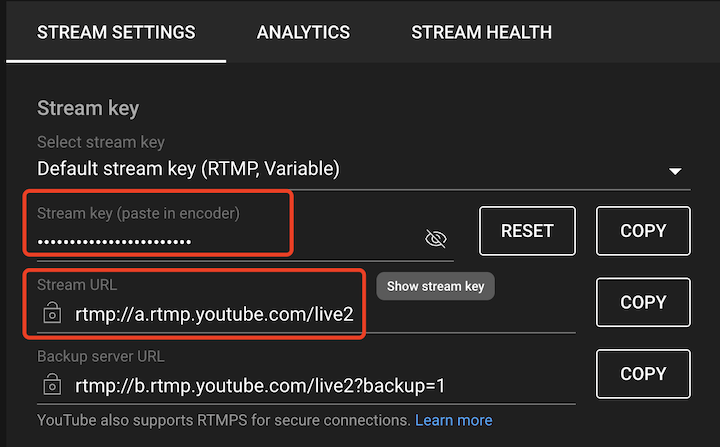
Use FFmpeg to extract the RTMP stream from SRS and forward it to YouTube with this command:
ffmpeg -i rtmp://localhost/live/livestream -c copy \
-f flv rtmp://a.rtmp.youtube.com/live2/9xxx-8yyy-3zzz-3iii-7jjj

Step 4: Routing RTMPS to YouTube
To transmit the stream via RTMPS, modify the RTMP URL from rtmp://a.rtmp.youtube.com/live2/9xxx-8yyy-3zzz-3iii-7jjj to the RTMPS URL, such as rtmps://a.rtmp.youtube.com:443/live2/9xxx-8yyy-3zzz-3iii-7jjj.
ffmpeg -i rtmp://localhost/live/livestream -c copy \
-f flv rtmps://a.rtmp.youtube.com:443/live2/9xxx-8yyy-3zzz-3iii-7jjj
Cloud Service
At SRS, our goal is to establish a non-profit, open-source community dedicated to creating an all-in-one, out-of-the-box, open-source video solution for live streaming and WebRTC online services.
Additionally, we offer a Cloud service for those who prefer to use cloud service instead of building from scratch. Our cloud service features global network acceleration, enhanced congestion control algorithms, client SDKs for all platforms, and some free quota.
To learn more about our cloud service, click here.
Conclusion
By adhering to these instructions, you can effectively live stream to YouTube via RTMP or RTMPS using a web browser. This technique offers a practical alternative to OBS, enabling you to harness the power of WebRTC, SRS, and FFmpeg for a smooth and efficient streaming experience.
Contact
Welcome for more discussion at discord.
